Because printing is so central to the Robinson Curriculum it is important to know your printing options. Here we will get in to the details of how to print a book without having to worry about the text disappearing into the binding.
The right printer makes printing fast and super inexpensive per page for the ink. Our recommended Epson prints black and white pages for just 1/5 a penny per page or $.60 for a 300 page book! Paper is probably cheapest locally but you can get it online as well.
For full size 8.5″ x 11″ pages, using a simple 3 hole punch and a 3 ring binder makes putting together a book super easy. Just buy a heavy duty 3 hole punch and some binders and away you go.
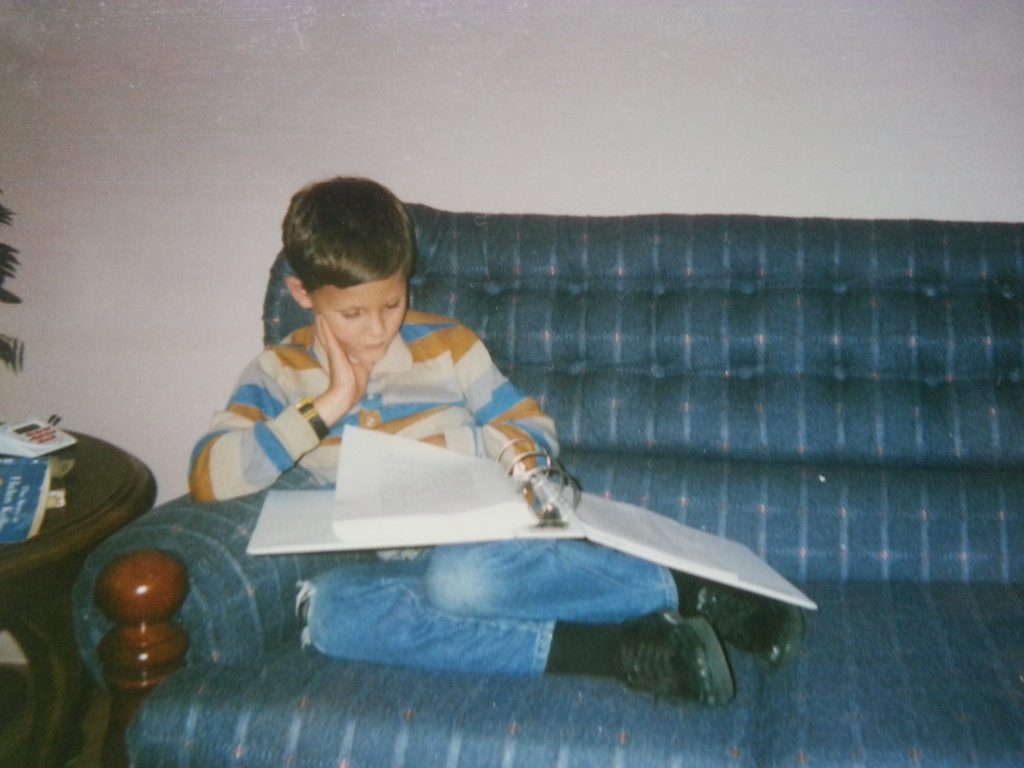
With the RC CDs, the choice for worry free booklet printing has always led me to recommend the www.fineprint.com utility. Its free with advertising or $50 without. Here is Fineprint giving you a representation of the finished page with a two hole punch outline like the one in Karen R’s recent video.
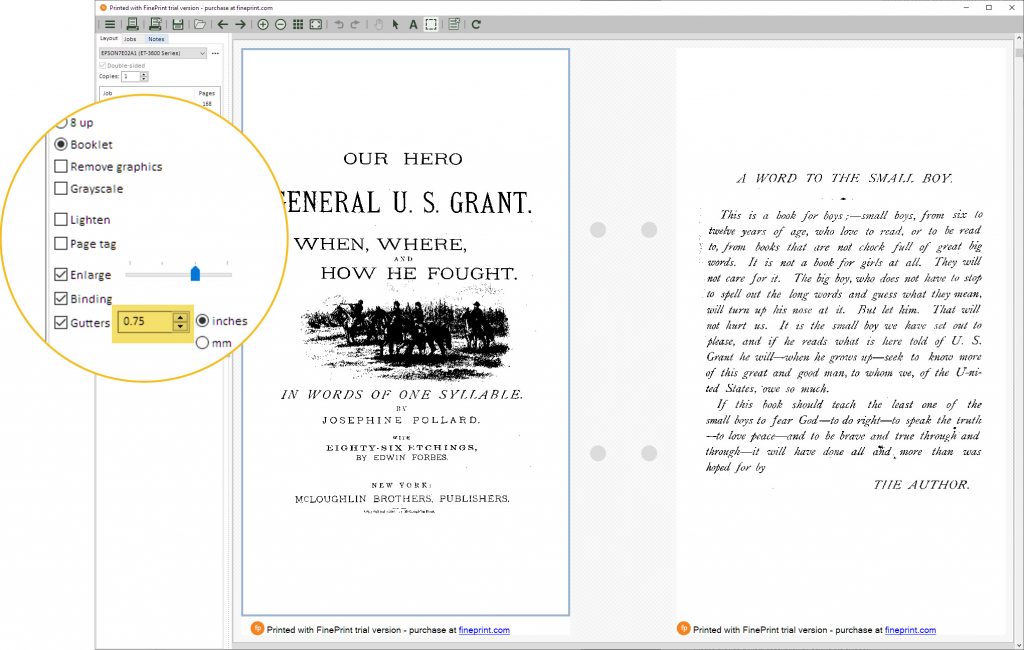
Now with RC Online you can download and print the PDF files in booklet style for free with Foxit Reader. print booklet style for free with Foxit Reader. It should work the same on both PCs and Mac. Here I have set the Margin (for the Gutter) to 3/4″. The thumbnail gives you a visual on what it will look like when you print.

Like someone once said, “Freedom of the press belongs to those who own one and has worthwhile things to print.” With the Robinson Curriculum and our recommended printer you can now exercise that freedom.
